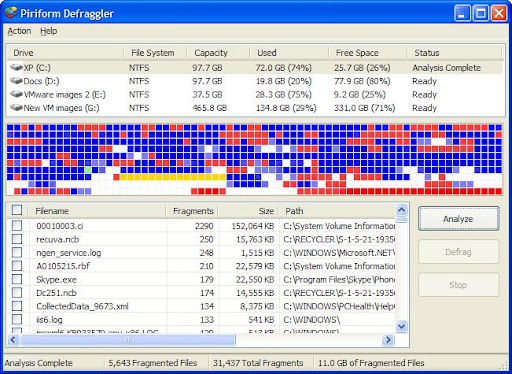
Defraggler v.1.01.068 (英文版) 和 v.1.01.064 (中文版)
Piriform 的格言就是 The Best software is Free , 所以其下的 CCleaner , Defragger 和 Recuva 也是免費的 ,而且每個軟件也真的是十分好用!!
Recuva 是一款檔案救援工具,始終有時候想救回不小心刪除的檔案,不妨使用此軟件感受下他們的格言~~
Defraggler是一款免費的磁碟重組工具,它的主程式大小不到 1MB,大家不妨使用此軟件感受下他們的格言~~ 也可以將「Defraggler.exe」這個執行檔複製到USB 手指到處使用唷...呵呵~~ (支援所有32位元的Windows 2000, XP, 2003 和 Vista)
這次分別提供 v.1.01.068 (英文版) 和 v.1.01.064 (中文版)
v1.01.068
- Progress now displays current file.
- Window position, size and column widths now saved.
- Algorithm improvements.
- Speed improvements.
- Minor bug fixes.
v1.01.064
- Added df.exe command line version
- Added option to change process priority
- Fixed issue with files in the MFT buffer zone
- Fixed bug that left files in the list after they were defragged
- Minor bug fixes
。Defrag Individual Files
Most defragmentation tools only let you defrag the whole drive. Defraggler gives you the power to select individual files and folders to defrag. So you can get the job done in seconds, rather than waiting for the whole drive to complete. Of course if you want to defrag the whole drive Defraggler will let you do that too.
。Compact and Portable
Defraggler was written in the same compact architecture as other Piriform products (CCleaner and Recuva). This results in a compact single EXE application, which can be copied to a thumbdrive and then used whenever you need it, without a complex installation process. The EXE itself is less than 1MB!
。Vista Support
Defraggler supports all OSs released since Windows 2000, this includes Windows 2000, 2003, XP and Vista. 64-bit support has also just been added! Additionally Defraggler supports both NTFS and FAT32 file systems.
。Locate Files on the Drive
After analysis Defraggler lists all the fragmented files on the drive. Selecting one or many will highlight their location on the disk. Allowing you to visually see the location of files on the disk.
。Freeware
Why pay hundreds of dollars for a commercial defragmentation tool, when you can use Defraggler for free! This includes corporate use as well!
http://www.defraggler.com/















0 意見:
張貼留言