
有時候當你想刪除/移動檔案時,會出現
無法刪除[filename]: 共享違規. 來源檔案或目的檔案可能正在被使用.
無法刪除 [filename]: 檔案正在被另一個人或程式使用.關閉任何可能使用這個檔案的程式,重新試一次.
[filename]為檔案名稱.
的錯誤訊息,這時候 OpenedFilesView 就可以幫到你,因為它是一個可以顯示出系統中所有已開啟檔案的各項相關資料,包括路徑,控制碼等...只要關閉對應檔案那就可以刪除或移動檔案了,不過有一點要知道,關閉檔案的控制有機會令到程式變得不穩定甚至崩潰。所以此程式屬比較適合進階使用者.
亦可以啟用右鍵 OpenedFilesView 菜單.
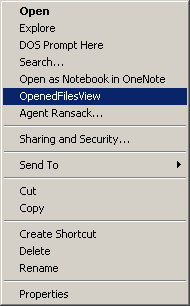
OpenedFilesView displays the list of all opened files on your system. For each opened file, additional information is displayed: handle value, read/write/delete access, file position, the process that opened the file, and more...
Optionally, you can also close one or more opened files, or close the process that opened these files.
This utility is especially useful if you try to delete/move/open a file and you get one of the following error messages:
Cannot delete [filename]: There has been a sharing violation. The source or destination file may be in use.
Cannot delete [filename]: It is being used by another person or program. Close any programs that might be using the file and try again.
When you get one of these error messages, OpenedFilesView will show you which process lock your file. Closing the right process will solve this problem. optionally, you can also release the file by closing the handle from OpenedFilesView utility. However, be aware that after closing a file in this way, the program that opened the file may become unstable, and even crash.
免安裝軟件提供的下載: zSHARE RapidShare Badongo Megaupload
本地程式下載(繁體版) (右鍵下載 及 改成 .rar)
官方英文版下載 & 官方繁體語言檔下載















0 意見:
張貼留言